Installation: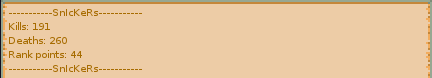
1) Unpack to Mods folder
2) Add Ranks to mods.cfg
3) Add these lines to gamemode.cfg file in your rules folder:
4)Start your serverCode:stats_Server.as; stats_Client.as;
5)!%$!PROFIT!%$!
Usage:
"/rank" - shows your statistics
"/rank username" -shows player's statistics
"/rank -reset" - reset your stats
"/rank -save" - saves all stats (use it before server stopping)
"/rank -top" - shows top 10 players(For using this option start your server with script startserver.sh
)
-
Hey Guest, is it this your first time on the forums?Dismiss Notice
Visit the Beginner's Box
Introduce yourself, read some of the ins and outs of the community, access to useful links and information.
Ranks 0.4.2
Show in chat player's statistics and top players
Recent Updates
- Reset command Mar 19, 2014
- Top showing update Mar 15, 2014
- Ranks update. --top option Feb 19, 2014